Ragnarok Mobile Android Installation Guide

Note: This guide is up to date as of January 20th, 2017.
Ragnarok Mobile's Pre-OBT has arrived, which means that anyone can now join in on the fun and play the game without restrictions. The mobile MMORPG has made waves around the world for being a faithful remake of the original Ragnarok Online with a sleek new graphics style. Unfortunately, it's only available in Chinese right now and the installation process may not be all that clear. With that in mind, this guide will walk you through downloading, installing, and registering for Ragnarok Mobile on Android devices.
Important note: I apologize in advance to iOS users, but certain App Store restrictions make it impossible to obtain Ragnarok Mobile on iOS legitimately from outside of China, as you would need to change your region to China and subsequently enter payment information that is valid in China. None of your foreign payment methods will work. I do not yet have a workaround.
Downloading and Installing Ragnarok Mobile
The easiest way to download Ragnarok Mobile from outside of China is through TapTap. TapTap is a mobile app store that, like Qoo App, makes foreign games accessible without the need to register using an ID number.
To start, navigate here on your Android device of choice. You should see a screen like the one below. Tap the highlighted button.
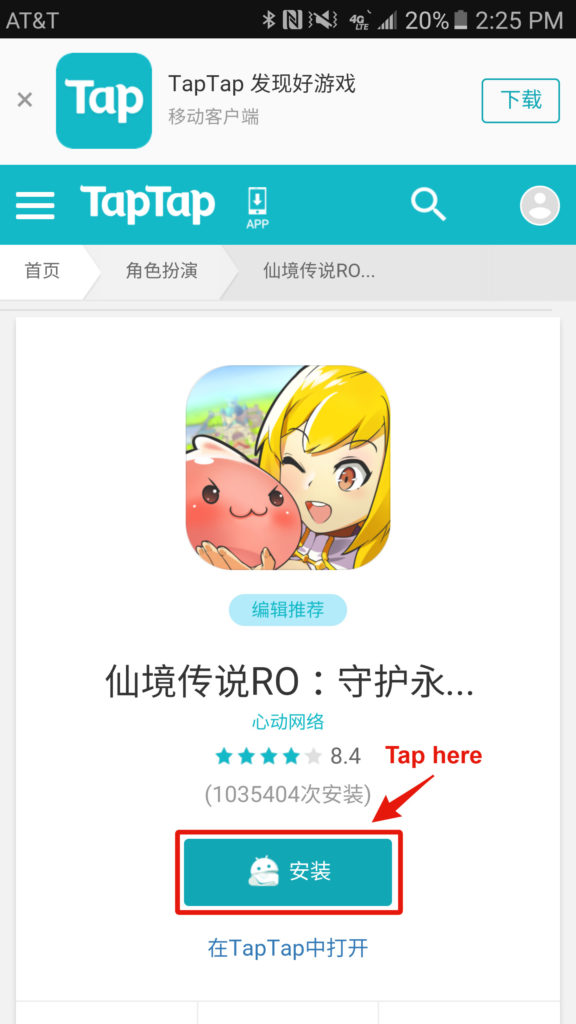
If you already have TapTap installed, the Ragnarok Mobile page should open in TapTap and you can skip the following paragraph.
If you do not have TapTap installed, your browser should automatically begin downloading TapTap. Simply install it as you would any other app, then return to the page and tap the same button again. It should open the following page in TapTap.
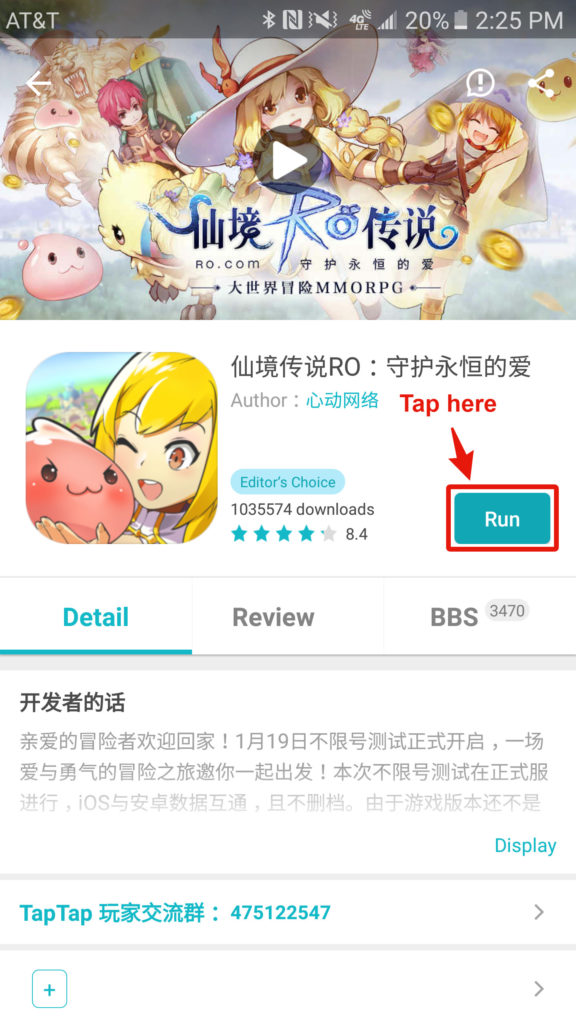
Simply press the button highlighted in the image above and TapTap should begin downloading Ragnarok Mobile. Since I already have the game installed, it says "Run," but it should say something to the effect of "Install" if you don't have the game installed.
Once downloaded, install it as you would any other Android app. You can then run it as you would any other Android app or run it from TapTap—either way works.
Run the game and let it patch. Once it is done, you will see the following screen. Tap the highlighted button to log in with a Xindong account.

This will take you to the Xindong account login page. If you have a Xindong account, you can use it to log in here. If not, tap the text highlighted in the image below to go to the registration page.
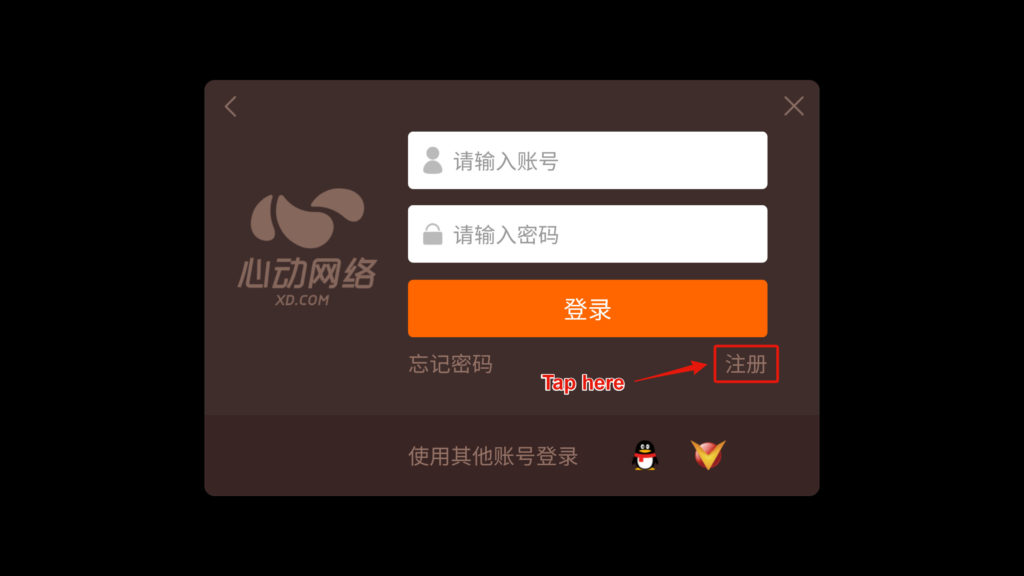
Fill out the registration form as noted in the picture below and press Submit.
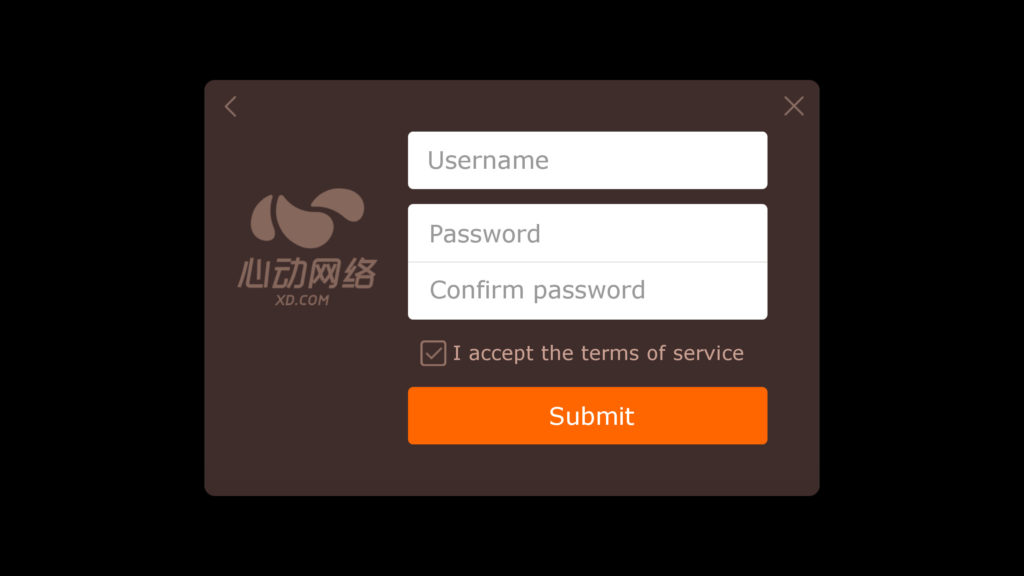
If your attempt to register was successful, the game should automatically log you in. Simply tap the "Tap to Start" button seen in the image below. You should be taken to the Character Creation screen.

You have now successfully downloaded, installed, and registered for Ragnarok Mobile. Enjoy the game! If we missed anything, be sure to let us know in the comments.


