Android Emulator LDPlayer Signs Deal With UptoDown App Store
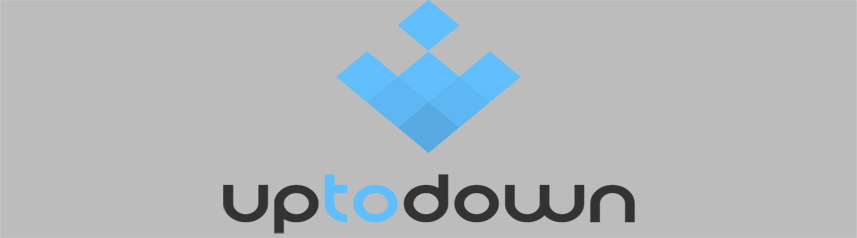
LDPlayer -- the Free Android Emulator is a platform that has made it possible for the players to play their Android games on the PC with amazing graphics and framerate. After the deal was signed with Uptodown, the new version of the LDPlayer will come with the Official Uptodown app installed by default.
The software provides the most convenient way to play games with great graphics, and players do not have to worry about getting the games. This is where the new deal signed with the Uptodown comes handy as players can get games through this App Store.
This App Store is similar to Google Play Series and has the same kind of interface. The common thing between LDPlayer and Uptodown is the same philosophy, which means no registration, same interface, much more.

What’s New?
The new deal and the new update of the software have made it extremely better than the previous versions. Some of the features that have been added and improved in the LDPlayer after the deal are as follow:
- Improvement in the frame rate is exceptional, and there would be no lag.
- The players can adjust the resolution of the game according to the game which they want to play. For example, they can take the resolution of PUBG Mobile up to 2K, only if they have a strong Graphics card.
- Players can get their hands on the tweaks present in the settings which they can use to improve certain visual effects.
- With the improved and updated version of the software, players can get up to 90 FPS in games like Free Fire.
- The newest feature that has become a part of this software is its automation and multi-instance management, which helps players run multiple emulated devices simultaneously.
- You can create macros that can help you complete tasks, and these macros tap on the screen for you to complete the tasks.
- The gaming engine has been optimized to solve games like World of Dragon Nest or Guardian Tales, etc.
- The lag in certain games, such as Dragon Raja and Epic Seven, has been optimized, and the frame rates have also been increased.
- It comes with customizable resolution and performance features and you can do that to match the capacity of your Android device with your PC.
- Players can get high-performance graphics through which they can select the game, which can play at such graphics level.
- It gives players the chance to set up their FPS rates according to the internet connection they have.
- With the new version, you can get direct access to the Uptodown, and you can install APKs by dragging then to the emulator and then installing them to play the games.
- It has a video recording feature that allows you to capture your movements or the whole game while you are playing.
- LDPlayer is one of the most compatible software with Uptodown as it is the only one that can play the YouTube video from the Uptodown channel while playing the game without delaying the audio.
- It can modify the output resolution and helps in obtain impressive results in 3D games.
- The software comes with a customizable control mapping with pre-defined key assignments for tons of games.
- LDPlayer has the option for the players to enable vertical sync in the game to prevent screen tearing.
- The software supports ASTC texture with a higher definition.
- It comes with the option to disable the Windows when you are playing PUBG mobile for better mouse acceleration and shooting precision.
- The range of graphics/ resolution in the new version ranged from 720p to 2K.
- The software allows the players to enable HDR in the game for a better understanding of the details.
- The frame rate issues with rough screens have also been solved and improved in the new version.
- The new version offers better keyboard and mouse control, and you do not have to optimize anything new for it.
- The new modified version of the game enables the players to open several games simultaneously, and they can play those games.
- Players can run a YouTube video at one point in the emulator and the game on the other part without having a delay in anything.
- The new version of the software has compatibility in running superior games on the PC without any modification.
- Players can change the wallpaper of the software if they are sick of the old one.
- After the deal, the interface of the LDPlayer matched the interface of Uptodown, and both have an easy and navigable interface.
- It has a section where you can enter all the details of your cell phone so that the software knows which phone you are using at the moment.
- Finally, you can enable or disable various functions, such as screen rotatable, lock landscape, lock size, root permission, run at startup, etc.
LDPlayer and Combination with Uptodown
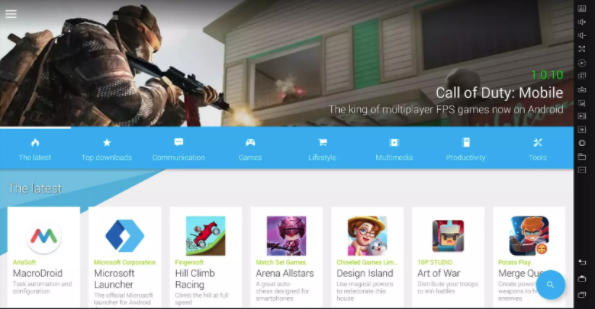
LDPlayer’s combination with Uptodown has brought so many benefits for the players, such as now they do not have to install games from some third-party option. They can go directly to the embedded system that has been installed in their software.
The downloading process is also very simple and smooth, and it comes with drag and drops tool that enables players to drop the game which they want to simply, and the software will run it.
This Default App Store has so many applications and games, and all the games are constantly updated.
Even if you have installed a game in the software and an update came, the Uptodown will automatically update the game present in the software.
Moreover, the new software accepts the Google Play Services and the Uptodown, and players can also download games from this platform.
Conclusion
The deal has given various new features to the software and has made it more compatible with the Android games. The emulator can now adjust the FPS, resolution, and many other specs depending on the game they are playing. If you want to have a try, feel free to choose one game, you can download Guardian Tales for free to play!