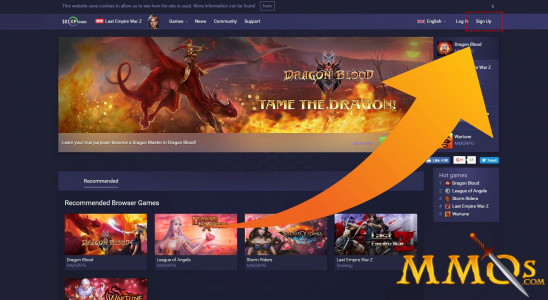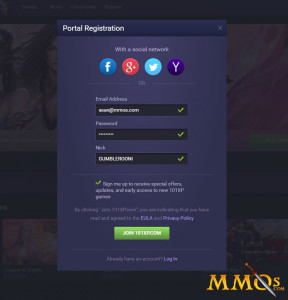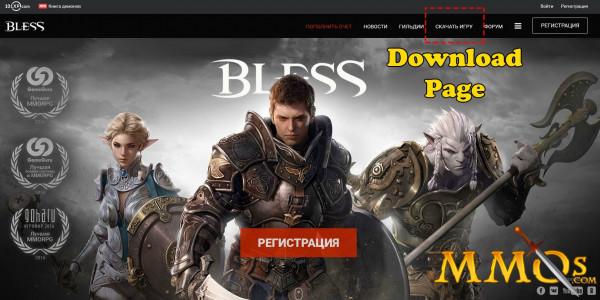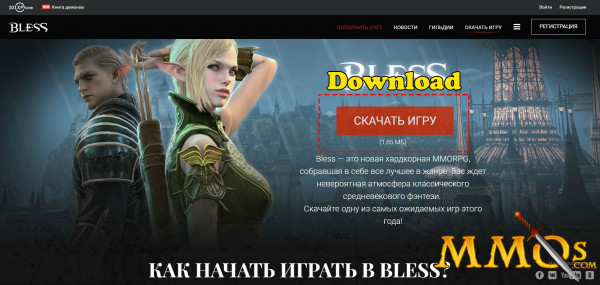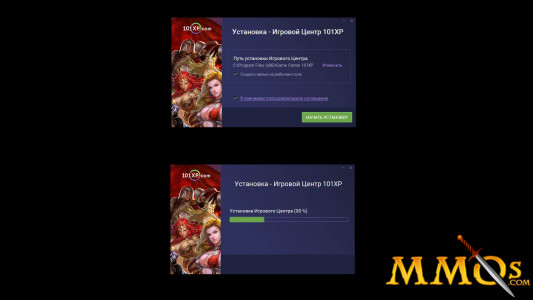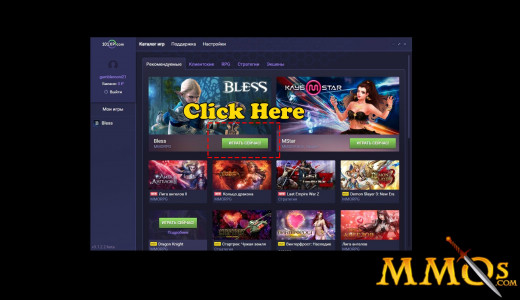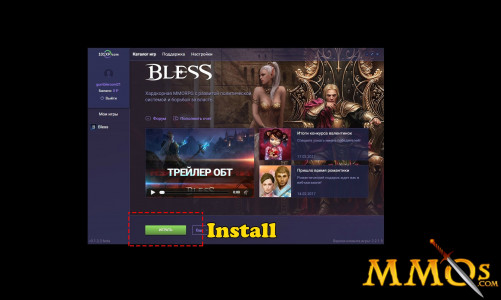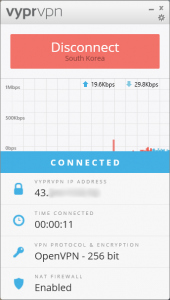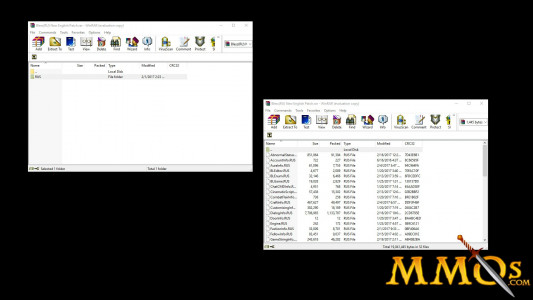How To Install And Play Bless RU (With English Patch)

Update: Bless RU Shut Down on May 25th, 2017
Some of us, including myself, are impatient when it comes to Aeria Games publishing Bless Online in North America and Europe. Luckily, it's fairly easy to play the Russian version of Bless, published by 101XP. In this guide I will show you step-by-step how to install and play Bless. Keep in mind you will need a VPN, but you can use a free one, or it's easy to purchase a VPN subscription. For a list of the best VPNs for MMOs (both free and paid options available) see here.
I have also included Omer's installation video at the bottom of this post. The guides are largely the same, the only difference being where you grab the English patch from.
1. First things first. We have to make an account with 101XP, think of it as the Russian Steam. Lucky for us, we can make an account on the English 101XP site. So head to https://en.101xp.com/ and hit the sign up button on the top right.
2. Sign up by entering your email, password, and nickname, and then log in. Once you do, you'll get a request at the top of your screen—a yellow banner—to send a confirmation email to your account. Do so, and you'll be prompted to enter the activation code; it's in your email. Make sure you check your SPAM folder, and then simply press "Activate Account."
Brain dead easy so far, right?
3. But we don't want to play any English 101XP games. We want the Russian 101XP client. Head to https://bless.101xp.com/ and press the download button on the top banner. If you don't have Chrome to auto-translate, I've highlighted it in the image above.
4. Now we're at the download page. Simply click the big red button, which I assure you says download, and that will begin downloading the Russian 101XP game client, to wherever you normally save your downloads.
5. Now double click the installer and choose where you want to install the 101XP game client. Once you're happy with the destination folder click the fat green button on the bottom right of the installer. The installation of the 101XP client has begun.
6. You should now have a 101XP desktop icon, which you should double click now if the 101XP client didn't automatically launch. From the home page you want to click on the green button underneath the Bless icon to begin installing.
7. You'll be taken to the Bless installation page and you just need to click the fat green button again to begin installing. It's going to take a while. Bless is a hefty sized game and it's not downloading from a local server. So patience is the name of the game now.
8. While you don't need a VPN to install Bless RU, you will need one to launch the game. Here at MMOs.com, we have a list of the best VPNs for MMORPGs, or you can use a free VPN such as VPNGate, as recommended in Omer's video on how to install and play Bless, that you can see below.
Keep in mind, the VPN you use will need to be able to connect to a Russian server, and not every VPN has one. I use VyprVPN which does, but tried initially with PrivateInternetAccess, which does not.
9. Now that you're all installed we need to add the English patch. Thanks to the fine folks at Bless-Source (a fan-run Bless website) we can easily download the English files we need. You can add to the source forum post, or directly to the download which is hosted by MEGA.
The file is compressed as RAR so whip out your favorite decompression tool. Once you open it you'll see a folder called "RUS." Double click that folder and inside we find all the files we need.
Keep in mind: every time the game patches you will likely need to re-overwrite your RUS folder, since a Bless patch may overwrite a UI element, therefore reverting it to Russian.
10. You want to extract the RUS folder, or the contents within, to the Localization folder wherever you installed Bless and overwrite all of the contents inside.
For example I extracted by RUS folder to D:\Games\BLESS\BLGame\Localization
When prompted overwrite hit "Yes to all." Of course it's never a bad idea to back up any folders you overwrite. So, if you want, make a copy of you folder and call it "RUS - Backup" or whatever you like.
Once it's all overwritten you're ready to launch the game.
11. To launch Bless we start by connecting our VPN to the Russian server. Once you're connected you can head to the 101XP client and click on the green button for Bless.
You only need to be connected to the VPN while XIGNCODE scans your computer. Once the image indicating the scan is complete you can disconnect, if you like. But make sure you disconnect before the client launches or you may be booted and have to try again.
12. And that's it. Congratulations. You're now playing Bless on the Russian server. Some of the translations are a bit wonky and there's some optimization issues but it's certainly playable and pretty fun. Hopefully we hear something soon from Aeria Games about a Bless NA/EU release this year.