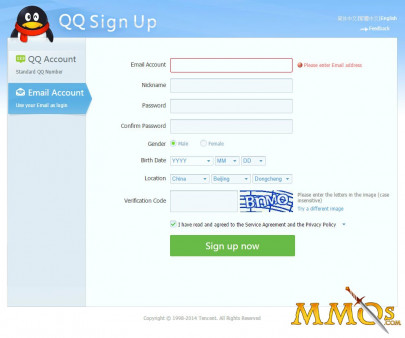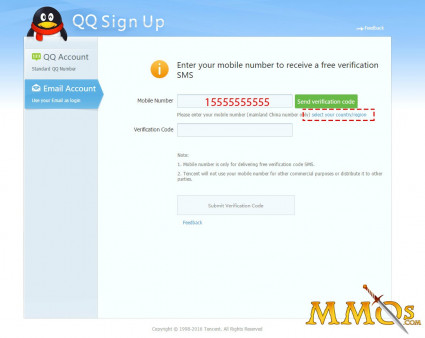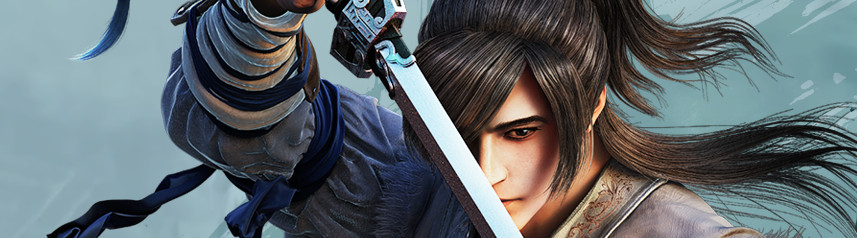How To Set Up A QQ Account, And Play Chinese MMOs

Updated As Of January 10, 2017.
Now that China is an explosive powerhouse in the gaming industry the country is host to numerous titles that take their time gracing Western shores. And players can test foreign releases from South Korea and Japan that premiere in China prior to North America and Europe. But in order to play non-region locked Chinese games eager players have to register an account with Tencent’s QQ service. Players with a QQ account will be able to play games such as Blade & Soul and Moonlight Blade on Chinese servers.
If you don't want to go through this entire process to get, you can just buy a Tencent QQ Account from us.
If you've already set up a QQ account you can read up on how to install Moonlight Blade.
The first step is to register a QQ account. It’s a service as a result of China's Internet Management regulations, to ensure that players under the age of 18 aren’t exposed to explicit content. How age verification is enforced is another story. Of course no one would go on the internet and lie, but just in case, the People’s Republic has ensured no one can confuse Buster Baxter.
1. Visit the official QQ Account Registration Page (It’s in English so no worries, yet). Fill in your information, and you'll be taken to a page asking you to enter in your mobile number. Unfortunately, there's no way around using a phone number. I used my own and haven't add any issues.
You do need to press the blue text that says "select you country/region" and change it to your own country or region, e.g. mine is the United States so in region box it says "United Stats 001."
Known Issues:
You may hit a brick wall at this stage. Some users report that when they enter their phone number and hit "Submit," they receive the error message "Servers are busy" or "Please try again... due to high volume of setups from your IP." I only received this error when I tried to use the same phone number to sign up for a second account. Although, other members of the MMOs.com team have had the same issue with never before used numbers.
If you have this issue my suggestion is to try a different number or wait a few hours before trying again: it is possible that the servers are overloaded.
If you're successful, you'll be given your QQ number, which you want to save somewhere safe, like in a Notepad document. Your QQ number is your account number. It's how you'll log in to a game like Moonlight Blade.
2. Next, head to the Identity Verification Page, and click the blue button on the left side of your screen. Login with your account information.
3. You’ll then be taken to the page above. If, like me, you weren’t automatically redirected refresh the page or re-click the Identity Verification link. You’ll click the blue text at the bottom that says “*使用其他有效身份证注册。” or roughly in English: “Use other valid ID to register." Clicking here will take us to a verification page that asks for your passport number.
4. In this page there 4 parameters to worry about:
真实姓名 or “Actual Name”
有效证件 or “Valid Documents”
- There are three choices from a drop-down menu and you want to pick the third one that says “Passport.” You don’t have to use a real passport number but you will want to use a number you can remember. It will be used to reset your password in the event you forget it or your account is hacked. Passports are nine digits long.
出生日期 or “Date of Birth”
- It’s listed Year, Month, Day. As long as you ensure that your birthday places you above the age of 18 you won’t have any issues. You give your actual birthday on the internet right?
联络地址 or “Address,”
And then click the blue button on the left, that says “Confirm”
5. And that’s it you're done. The fourth sentence from the top should say 年龄:已满18岁, meaning you're at least 18 years of age. Congratulations on universally being recognized as an adult, and your ability to play foreign games.